Student Distance Learning and Instructional Resource Announcements
-
 If your teacher is not listed in the documents below, please complete this form.
If your teacher is not listed in the documents below, please complete this form.
-
 If you are having difficulty accessing information on an eBoard or Google Classroom (and you have already communicated with your teacher and/or principal but are still having difficulty) please visit the Student/Parent Technology HelpDesk.
If you are having difficulty accessing information on an eBoard or Google Classroom (and you have already communicated with your teacher and/or principal but are still having difficulty) please visit the Student/Parent Technology HelpDesk.
Distance Learning (Started April 15)
-
Starting on Wednesday, April 15 we are moving to a distance learning model to better serve the needs of our students. Students will engage in instruction, complete and submit assignments, and receive feedback from teachers through one of two digital platforms: Google Classroom or eBoard combined with email for submitting work and receiving feedback.
Student email is being enabled via Gmail to support participation in distance learning. Students’ district login ID is their district email address. Please note that for the safety of our students, this email account can only send and receive messages with other district email accounts (those ending with @mccsd.net) and is monitored.
Select your building from the list below to see if your teacher is using Google Classroom or eBoard/email (you’ll need to be logged into a Middle Country Google account to open the link).
For help joining a classroom for the first time please click here for a tutorial.If your teacher is not listed please complete this form.
The information provided here has been created to foster developmentally appropriate continuity of learning for our students. Since we may use external links, videos, and pictures which may be accessible to the public, there may at any time be vandalism present. The district and/or teachers are not responsible or liable in any way for content that is edited or amended. Information and links attached to this page are for the sole use of the students for whom it was created and may not be shared, copied, or amended in any way.
Remember, you must be logged into a district @mccsd.net Google account to view this information.
- ALC
- Bicycle Path Kindergarten Center
- Centereach High School
- Dawnwood Middle School
- Eugene Auer Memorial Elementary School
- Hawkins Path Elementary School
- Holbrook Road Elementary
- Jericho Elementary School
- New Lane Memorial Elementary School
- Newfield High School
- North Coleman Road Elementary School
- Oxhead Road Elementary School
- Selden Middle School
- Stagecoach Road Elementary School
- Unity Drive Kindergarten Center
Click here for help in English and other languages with joining a Google Classroom.
If your teacher is not listed please complete this form.
Student Instructional Resources (March 16 - April 14)
-
Linked below are student instructional resources, which have been developed by Middle Country staff in an effort to continue to reinforce instruction:
If you are a student or teacher on a 1:1 Chromebook,
please click here to access the Student Instructional Resources.If you are on a personal device and you understand that these files can only be accessed by students and teachers (with their @mccsd.net Google account), click the following link:
http://www.mccsd.net/EmergencyResourcesIf you are having difficulty accessing the student instructional resources, continue reading below.
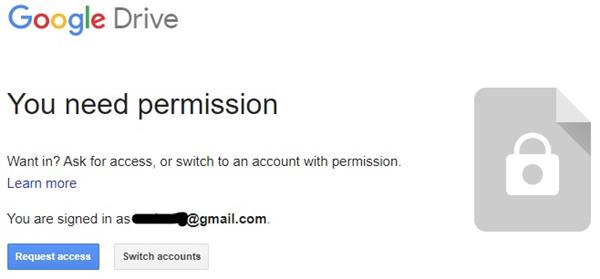
If this is your first time here, or you've tried to access this in the past but were greeted with the image above, it is highly recommended that you visit our Student Instructional Packet Google Help page at least once.
The way that Google accounts work is a little confusing and the first time around, most families trying to connect the were confronted with a screen like this.
As we were hurrying to get information out to the students we shared in the frustration that this was causing and created the Student Instructional Packet Google Help page.
If you visited the Google Help page, you understand that these files can only be accessed by students and teachers (with their @mccsd.net Google account), click the link below.http://www.mccsd.net/EmergencyResources
If you are a student or teacher on a 1:1 Chromebook,
please click here to access the Student Instructional Resources.* Please note: Kindergarten student login information were mailed home on Wednesday, March 18.


